-
Javascript 커스텀 로딩(Custom Modal Loading)DEV/javascript 2022. 10. 31. 17:33
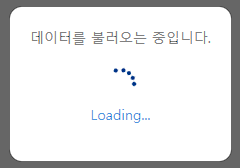
커스텀 모달 로딩 (완성한 모습) 중국 개발자가 만든 커스텀 로딩(모달 로딩) 이다.
단순하게 로딩만 사용하고 싶다면 최하단 Custom Loading (Modal)에 있는 js와 css로만 구성하면 된다.
사용은 다음과 같이 사용.
test.js
// Loading 시작 let loading = new Loading(); // 아래 옵션변경과 함께 사용 가능 // let loading = new Loading(getLoadingSet()); // Loading 종료 loading.out(); /****************************************************** * 로딩 설정값 반환 (옵션 변경) * @param {string} title ******************************************************/ function getLoadingSet(title) { return { title: title || '데이터를 불러오는 중입니다.', titleColor: 'gray', discription: 'Loading...', discriptionColor: 'rgb(77, 150, 223)', animationOriginColor: '#123f8a', mask: true, loadingPadding: '20px 20px', loadingBgColor: 'rgb(255 255 255)', animationOut: false, animationDuration: 20, defaultApply: true, } }하지만 문제는 여러 API가 호출되거나 로딩을 계속 추가하는 등 로딩이 겹치는 일이 발생하게 되면 정상적으로 작동이 되지 않았다.
나는 그래서 로딩이 필요한 순간마다 배열에 추가하는 방식으로 해결하였다.
(하단 코드 test2.js 참조)
test2.js
/** * 준비물 : 하단 3개의 함수와 배열. * loadingStart: new function () { }, * loadingEnd: new function () { }, * loadingStack: new Array(), */ /** * [Product App Loading] * - product app 로딩은 해당 함수로 사용. * - 사용 이유 : 앱 화면 꽉 차게 로딩(딤드)를 사용하기 위하여 * - loadingStart : 로딩 시작에 선언 * - loadingEnd : 로딩 종료에 선언 */ loadingStart = () => { let index = loadingStack.length; let properties = getLoadingSet(); index = index === 0 ? properties.maskBgColor = 'rgba(0, 0, 0, .6)' : properties.maskBgColor = 'rgba(0, 0, 0, 0)'; loadingStack.push(new Loading(properties)); } loadingEnd = () => { if (!isEmpty(loadingStack[1])) { loadingStack[1].set.maskBgColor = 'rgba(0, 0, 0, .6)' } loadingStack.pop().out(); }
Custom Loading (Modal)
modal-loading.js
/** * [modal-loading.js] * Modal Loading JavaScript Library * @author c * @date 2017-11-06 * @param {window} global * @param {jQuery} $ * @param {function} factory * @return {void} * @version 1.0.0 */ (function(window, $, factory) { window.Loading = factory(window, $); })(window, jQuery, function(window, $) { var windowWidth; var windowHeight; /** * 构造Loading * @author c * @date 2017-11-06 * @param {Object} options 构造Loading的具体参数 * @return {Loading} Loading对象 */ function Loading(options) { return new Loading.prototype._init($('body'), options); } /** * 初始化函数 * @author c * @date 2017-11-06 * @param {Object} $this jQuery对象 * @param {Object} options 构造Loading的具体参数 * @return {Loading} Loading对象 */ const init = Loading.prototype._init = function($target, options) { this.version = '1.0.0'; this.$target = $target; this.set = $.extend(true, {}, this.set, options); this._build(); return this; }; /** * 构建Loading * @return {void} */ Loading.prototype._build = function() { this.$modalMask = $('<div class="modal-mask"></div>'); this.$modalLoading = $('<div class="modal-loading"></div>'); this.$loadingTitle = $('<p class="loading-title"></p>'); this.$loadingAnimation = $('<div class="loading-animate"></div>'); this.$animationOrigin = $('<div class="animate-origin"><span></span></div>'); this.$animationImage = $('<img/>'); this.$loadingDiscription = $('<p class="loading-discription"></p>'); // zIndex if(this.set.zIndex <= 0) { this.set.zIndex = (this.$target.siblings().length-1 || this.$target.children().siblings().length) + 10001; } // var attr, value; // for(attr in this.set) { // if(attr !== 'zIndex' && attr !== 'animationDuration') { // value = this.set[attr]; // if(typeof value === 'number') { // if(value <= 0) { // this.set[attr] = 'auto'; // } else { // this.set[attr] = (value + this.set.unit); // } // } // } // } // 构建Loading this._buildMask(); this._buildLoading(); this._buildTitle(); this._buildLoadingAnimation(); this._buildDiscription(); // 是否初始化过 this._init = false; if(this.set.defaultApply) { this.apply(); } } /** * 构建Mask * @return {void} */ Loading.prototype._buildMask = function() { // 如果不适用遮罩层 if(!this.set.mask) { this.$modalMask.css({ position: 'absolute', top: '-200%', }); return ; } // 遮罩层样式 this.$modalMask.css({ backgroundColor: this.set.maskBgColor, zIndex: this.set.zIndex, }); // 添加额外的class this.$modalMask.addClass(this.set.maskClassName); } /** * 构建Loading * @return {void} */ Loading.prototype._buildLoading = function() { this.$modalLoading.css({ width: this.set.loadingWidth, height: this.set.loadingHeight, padding: this.set.loadingPadding, backgroundColor: this.set.loadingBgColor, borderRadius: this.set.loadingBorderRadius, }); // 布局方式 if(this.set.direction === 'hor') { this.$modalLoading.addClass('modal-hor-layout'); } // 将loading添加到mask中 this.$modalMask.append(this.$modalLoading); } /** * 构建Title * @return {void} */ Loading.prototype._buildTitle = function() { if(!this.set.title) { return ; } this.$loadingTitle.css({ color: this.set.titleColor, fontSize: this.set.titleFontSize, }); this.$loadingTitle.addClass(this.set.titleClassName); this.$loadingTitle.text(this.set.title); // 将title添加到loading中 this.$modalLoading.append(this.$loadingTitle); } /** * 构建LoadingAnimation * @return {void} */ Loading.prototype._buildLoadingAnimation = function() { // loadingAnimation this.$loadingAnimation.css({ width: this.set.animationWidth, height: this.set.animationHeight, }); if(this.set.loadingAnimation === 'origin') { // origin动画 this.$animationOrigin.children().css({ width: this.set.animationOriginWidth, height: this.set.animationOriginHeight, backgroundColor: this.set.animationOriginColor, }); for(var i = 0; i < 5; i++) { this.$loadingAnimation.append(this.$animationOrigin.clone()); } } else if(this.set.loadingAnimation === 'image') { // 图片加载动画 this.$animationImage.attr('src', this.set.animationSrc); this.$loadingAnimation.append(this.$animationImage); } //else { // throw new Error("[loadingAnimation] 参数错误. 参数值只能为['origin', 'image']"); // } this.$loadingAnimation.addClass(this.set.animationClassName); // 将loadingAnimation添加到loading中 this.$modalLoading.append(this.$loadingAnimation); } /** * 构建Discription * @return {void} */ Loading.prototype._buildDiscription = function() { if(!this.set.discription) { return ; } this.$loadingDiscription.css({ color: this.set.discriptionColor, fontSize: this.set.discriptionFontSize, }); this.$loadingDiscription.addClass(this.set.discriptionClassName); this.$loadingDiscription.text(this.set.discription); // 将title添加到loading中 this.$modalLoading.append(this.$loadingDiscription); } /** * 定位 * @return {void} */ Loading.prototype._position = function() { windowWidth = $(window).width(); windowHeight = $(window).height(); var loadingWidth = this.$modalLoading.outerWidth(); var loadingHeight = this.$modalLoading.outerHeight(); var x1 = windowWidth >>> 1; var x2 = loadingWidth >>> 1; var left = x1 - x2; var y1 = windowHeight >>> 1; var y2 = loadingHeight >>> 1; var top = y1 - y2; this.$modalLoading.css({ top, left }); } /** * 入屏过度动画 * @return {void} */ Loading.prototype._transitionAnimationIn = function() { if(!this.set.animationIn) { this.$modalMask.css({ display: 'block' }); } else { // this.$modalMask.removeClass(this.set.animationOut).addClass(this.set.animationIn); this.$modalMask.addClass(this.set.animationIn); } } /** * 出屏过度动画 * @return {void} */ Loading.prototype._transitionAnimationOut = function() { if(!this.set.animationOut) { // this.$modalMask.css({ display: 'none' }); this.$modalMask.remove(); } else { this._timer && this._timer.clearTimeout(this._timer); this.$modalMask.removeClass(this.set.animationIn).addClass(this.set.animationOut); // this._timer = setTimeout(() => { // this.$modalMask.remove(); // }, this.set.animationDuration); var self = this; this._timer = setTimeout(function() { self.$modalMask.remove(); }, this.set.animationDuration); } } /** * 显示Loading * @return {void} */ Loading.prototype.apply = function() { this._transitionAnimationIn(); // 这样按理说可以增加性能, 因为不需要从内存中寻找_initLoading方法. if(!this._init) { // 初始化Loading this._initLoading(); } } /** * 隐藏Loading * @return {void} */ Loading.prototype.out = function() { this._transitionAnimationOut(); } /** * 初始化Loading * @return {void} */ Loading.prototype._initLoading = function() { // 已经初始过 无需再次初始化 if(this._init) { return ; } // 添加到页面中 this.$target.append(this.$modalMask); // 定位 this._position(); // $(window).resize(() => { // windowWidth = $(window).width(); // windowHeight = $(window).height(); // this._position(); // }); var self = this; $(window).resize(function() { windowWidth = $(window).width(); windowHeight = $(window).height(); self._position(); }); this._init = true; } /** * Loading参数属性 * 可以简单的设置一些css样式, 复杂的css样式可以通过增加class来更改样式. * * 像素单位: 如果是字符串, 则原文设置. 如果是数字类型, 默认单位为{unit}. zIndex除外. * * 如果字体样式为undefined(例如: titleFontFamily), 那么将会适用全局的字体样式(fontFamily) * * @author c * @date 2017-11-06 * @version 1.0.0 */ Loading.prototype.set = { direction: 'ver', // 方向. ver: 垂直, hor: 水平. title: undefined, // 标题内容. titleColor: '#FFF', // 标题文字颜色. titleFontSize: 14, // 标题文字字体大小. titleClassName: undefined, // 标题额外的class值. // titleFontFamily: undefined, // 标题字体样式 discription: undefined, // 描述内容. discriptionColor: '#FFF', // 描述文字颜色. discriptionFontSize: 14, // 描述文字字体大小. discriptionClassName: undefined, // 描述额外的class值. // directionFontFamily: undefined, // 描述字体样式. loadingWidth: 'auto', // Loading宽度. loadingHeight: 'auto', // Loading高度. loadingPadding: 20, // Loading内边距. loadingBgColor: '#252525', // Loading背景颜色. loadingBorderRadius: 12, // Loading的borderRadius. // loadingPosition: 'fixed', // Loading的position mask: true, // 遮罩层. true: 显示遮罩层, false: 不显示. maskBgColor: 'rgba(0, 0, 0, .6)', // 遮罩层背景颜色. maskClassName: undefined, // 为遮罩层添加. // maskPosition: 'fixed', // 遮罩层position loadingAnimation: 'origin', // 加载动画. origin: 表示使用默认的原点动画, image: 表示使用自定义图片作为加载动画. animationSrc: undefined, // 图片加载动画的地址. (前提: loadingAnimation=origin, 以下简称origin或者image) animationWidth: 40, // 动画宽度. 为image时表示图片的宽度. animationHeight: 40, // 动画高度. 为image时表示图片的高度. animationOriginWidth: 4, // 原点动画宽度. (前提: origin) animationOriginHeight: 4, // 原点动画高度. (前提: origin) animationOriginColor: '#FFF', // 原点动画的颜色. (前提: origin) animationClassName: undefined, // 为动画添加一个额外的class值. defaultApply: true, // 默认自动显示. animationIn: 'animated fadeIn', // 入屏动画. animationOut: 'animated fadeOut', // 出屏动画. animationDuration: 1000, // 动画持续时间(单位:ms) // fontFamily: 'sans-serif', // 文字字体样式. // position: 'fixed', // 定位. mask和loading的定位. // unit: 'px', // 设置默认单位. zIndex: 0, // 最外围层级(mask). 如果是0或者负数, 则为{$this.siblings() + 10001}. }; init.prototype = Loading.prototype; return Loading; });modal-loading.css
@charset "UTF-8"; /** * Modal Loading Css Library * @author c * @date 2017-11-06 * @version 1.0.0 */ .modal-mask { position: fixed; top: 0; left: 0; width: 100%; height: 100%; /*background: rgba(22, 22, 22, 0.2);*/ } .modal-mask .modal-loading { position: fixed; top: 0; left: 0; /*-webkit-border-radius: 12px;*/ /*border-radius: 12px;*/ /*padding: 5px 15px;*/ /*background: rgb(49, 41, 35);*/ text-align: center; } .modal-mask .modal-loading .loading-title { /*font-size: 1.4rem;*/ /*color: #FFF;*/ } .modal-mask .modal-loading .loading-discription { /*font-size: 1.2rem;*/ /*color: #FFF;*/ } /* start loading-animate */ .modal-mask .modal-loading .loading-animate { /*width: 40px;*/ /*height: 40px;*/ background: transparent; position: relative; margin: 0 auto; } /* 图片加载动画 */ .modal-mask .modal-loading .loading-animate img { width: 100%; height: 100%; } .modal-mask .modal-loading .loading-animate .animate-origin { width: 60%; height: 60%; position: absolute; left: 20%; top: 20%; opacity: 1; -webkit-animation: load 2.28s linear infinite; animation: load 2.28s linear infinite; } .modal-mask .modal-loading .loading-animate .animate-origin span { display: block; /*width: 4px;*/ /*height: 4px;*/ /*background: #FFF;*/ border-radius: 50%; } .modal-mask .modal-loading .loading-animate .animate-origin:nth-child(1) { -webkit-animation-delay: 0.2s; animation-delay: 0.2s; } .modal-mask .modal-loading .loading-animate .animate-origin:nth-child(2) { -webkit-animation-delay: 0.4s; animation-delay: 0.4s; } .modal-mask .modal-loading .loading-animate .animate-origin:nth-child(3) { -webkit-animation-delay: 0.6s; animation-delay: 0.6s; } .modal-mask .modal-loading .loading-animate .animate-origin:nth-child(4) { -webkit-animation-delay: 0.8s; animation-delay: 0.8s; } .modal-mask .modal-loading .loading-animate .animate-origin:nth-child(5) { -webkit-animation-delay: 1s; animation-delay: 1s; } @-webkit-keyframes load { 0% { -webkit-transform: rotate(0deg); transform: rotate(0deg); } 10% { -webkit-transform: rotate(45deg); transform: rotate(45deg); } 50% { opacity: 1; -webkit-transform: rotate(160deg); transform: rotate(160deg); } 62% { opacity: 0; } 65% { opacity: 0; -webkit-transform: rotate(200deg); transform: rotate(200deg); } 100% { -webkit-transform: rotate(360deg); transform: rotate(360deg); } } @keyframes load { 0% { -webkit-transform: rotate(0deg); transform: rotate(0deg); } 10% { -webkit-transform: rotate(45deg); transform: rotate(45deg); } 50% { opacity: 1; -webkit-transform: rotate(160deg); transform: rotate(160deg); } 62% { opacity: 0; } 65% { opacity: 0; -webkit-transform: rotate(200deg); transform: rotate(200deg); } 100% { -webkit-transform: rotate(360deg); transform: rotate(360deg); } } /* loading-animate end */ /* 水平布局 */ .modal-mask .modal-loading.modal-hor-layout .loading-title { } .modal-mask .modal-loading.modal-hor-layout .loading-animate { display: inline-block; vertical-align: middle; } .modal-mask .modal-loading.modal-hor-layout .loading-discription { display: inline-block; padding-left: 15px; /*font-size: 1.4rem;*/ }modal-loading-animate.css
@charset "UTF-8"; /** * Modal Loading Animation Library * @author c * @date 2017-11-06 * @version 1.0.0 */ .animated { -webkit-animation-duration: 1s; animation-duration: 1s; -webkit-animation-fill-mode: both; animation-fill-mode: both; } .fadeIn { -webkit-animation-name: fadeIn; animation-name: fadeIn; } .fadeOut { -webkit-animation-name: fadeOut; animation-name: fadeOut; } @-webkit-keyframes fadeIn { 0% { opacity: 0; } 100% { opacity: 1; } } @keyframes fadeIn { 0% { opacity: 0; } 100% { opacity: 1; } } @-webkit-keyframes fadeOut { 0% { opacity: 1; } 100% { opacity: 0; } } @keyframes fadeOut { 0% { opacity: 1; } 100% { opacity: 0; } }'DEV > javascript' 카테고리의 다른 글
jQuery ajax 사용 예시 (jQuery를 이용한...) (0) 2022.11.23 Javascript 클립보드에 문자열 저장하기(복사) (0) 2022.11.14 Javascript 셀렉트 박스(select box) 내 옵션 추가/제거 (0) 2022.10.29 Javascript 택스트 공백(여백) 제거 함수 'Trim' (0) 2022.10.29 Javascript 다양한 이벤트 예시 (0) 2022.10.29