-
Certbot을 통해 무료 SSL 발급받기(임시 및 갱신)DEV/other things 2024. 8. 19. 18:01
certbot으로 ssl 발급
- 도메인은 미리 준비하자
- 가비아와 같은 서비스를 이용하면 저렴하게 이용 가능한 도메인이 존재함
// apt update sudo apt update // certbot 설치 sudo apt install certbot python3-certbot-nginx // nginx에서 발급받아야 함. // systemctl status nginx sudo systemctl stop nginx // 방화벽 확인 sudo ufw allow 80 sudo ufw allow 443 // 도메인은 미리 준비하자. (본인은 가비아 사용) sudo certbot --standalone -d <도메인주소> certonly // 다음과 같이 진행됨 // Saving debug log to /var/log/letsencrypt/letsencrypt.log // Enter email address (used for urgent renewal and security notices) // (Enter 'c' to cancel): <이메일 입력> // - - - - - - - - - - - - - - - - - - - - - - - - - - - - - - - - - - - - - - - - // Please read the Terms of Service at // https://letsencrypt.org/documents/LE-SA-v1.4-April-3-2024.pdf. You must agree in // order to register with the ACME server. Do you agree? // - - - - - - - - - - - - - - - - - - - - - - - - - - - - - - - - - - - - - - - - // (Y)es/(N)o: yes // - - - - - - - - - - - - - - - - - - - - - - - - - - - - - - - - - - - - - - - - // Would you be willing, once your first certificate is successfully issued, to // share your email address with the Electronic Frontier Foundation, a founding // partner of the Let's Encrypt project and the non-profit organization that // develops Certbot? We'd like to send you email about our work encrypting the web, // EFF news, campaigns, and ways to support digital freedom. // - - - - - - - - - - - - - - - - - - - - - - - - - - - - - - - - - - - - - - - - // (Y)es/(N)o: no // Account registered. // Requesting a certificate for <도메인주소> // Successfully received certificate. // Certificate is saved at: /etc/letsencrypt/live/<도메인주소>/fullchain.pem // Key is saved at: /etc/letsencrypt/live/<도메인주소>/privkey.pem // This certificate expires on 2024-11-17. // These files will be updated when the certificate renews. // Certbot has set up a scheduled task to automatically renew this certificate in the background. // - - - - - - - - - - - - - - - - - - - - - - - - - - - - - - - - - - - - - - - - // If you like Certbot, please consider supporting our work by: // * Donating to ISRG / Let's Encrypt: https://letsencrypt.org/donate // * Donating to EFF: https://eff.org/donate-le // - - - - - - - - - - - - - - - - - - - - - - - - - - - - - - - - - - - - - - - - // (*나중에) 모든 인증서 갱신 명령어 certbot renewNginx 설정
- 에디터로 nginx 설정 파일 오픈 후 링크 참조하여 수정
sudo vi /etc/nginx/sites-available/defaulthttps://seokbong.tistory.com/283
Nginx 다운로드 및 기본 설정방법 (+ EC2 with NodeJs)
// nginx 설치 (설치시 자동 실행)sudo apt updatesudo apt install nginx// nginx 상태확인sudo systemctl status nginx EC2에서 apt install로 정상적으로 설치되었다면 설치한 EC2의 퍼블릭 IPv4 주소로 접속하면 위와 같
seokbong.tistory.com
+ 자동갱신 추가
// 한국시 적용 sudo ln -sf /usr/share/zoneinfo/Asia/Seoul /etc/localtime // 에디터 접속 sudo vim /etc/crontab // 에디터에 다음 내용 추가 (매달 1일 자동 갱신 후 nginx 재실행) 0 0 1 * * certbot renew --renew-hook="sudo systemctl restart nginx" // 에디터 저장 :wq // 적용 sudo service cron restart+ 자동갱신 수정(?)
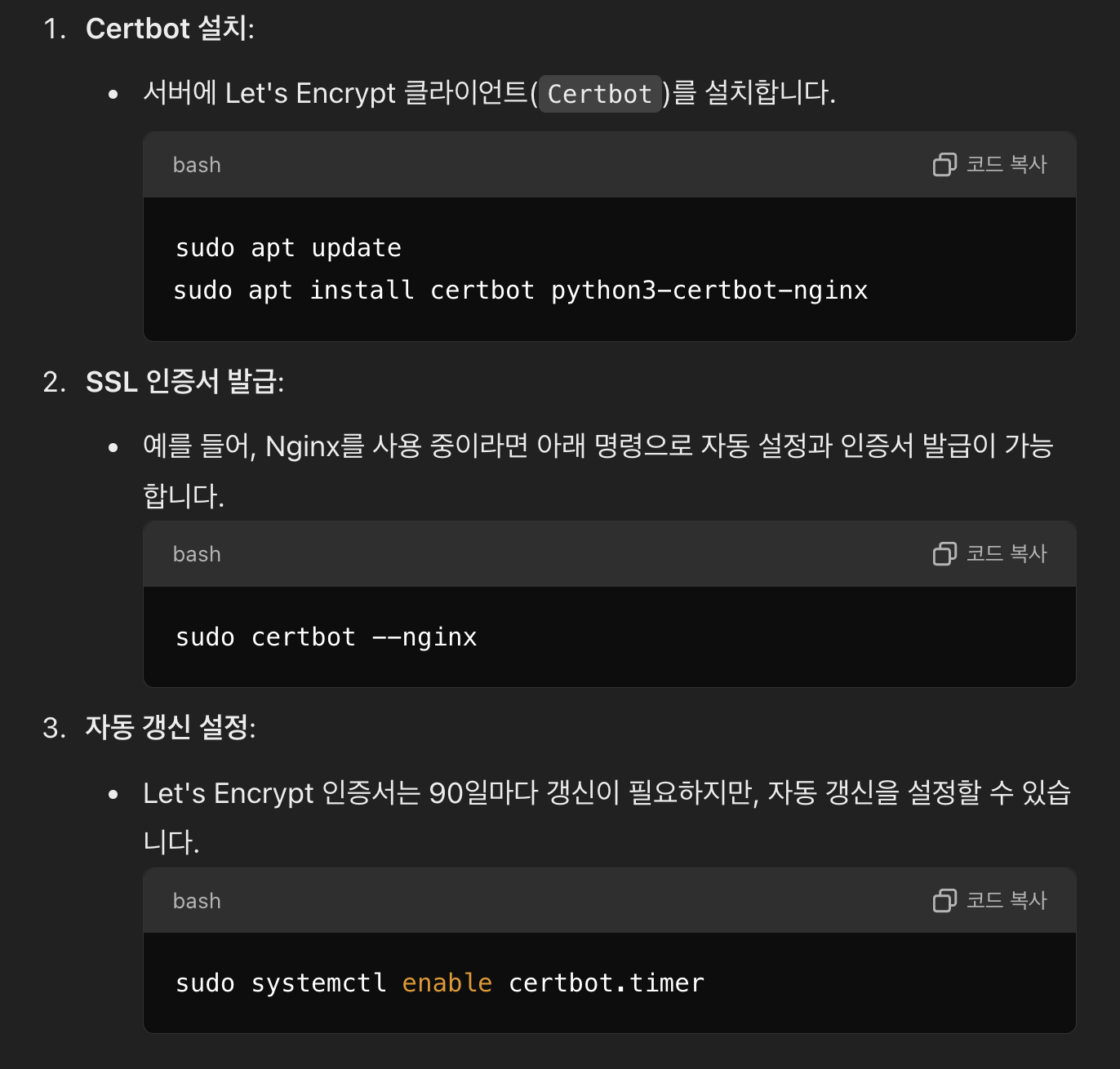
'DEV > other things' 카테고리의 다른 글
Redis/MacOs Redis 설치 (0) 2024.08.29 Redis/MacOs Redis 설치 후 "Could not connect to Redis at 127.0.0.1:6379: Connection refused" 에러 (0) 2024.08.29 linux systemctl을 사용하지 못하는 경우 (0) 2024.08.13 Zendesk ZCLI React App 생성 (0) 2024.06.14 libsecret install (0) 2024.06.14